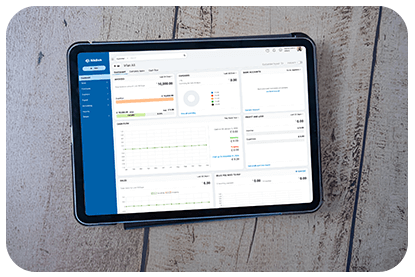19 April 2024
Essential Tips for Transitioning into the New Fiscal Year
As we move 30 days transitioning into the new fiscal year, businesses are busy reviewing their financial records and laying the groundwork for a smooth transition. From tracking expenses to managing tax filings, meticulous accounting is critical to ensuring financial accuracy and compliance. Here are key tips to help you transition effectively and set your business up for success in the new year.
1. Stay on Top of Receivables
Keeping track of pending receivables is essential to ensuring a smooth transition. Make sure to send out any draft invoices and collect outstanding payments by setting clear deadlines for your team and customers. Prioritize overdue invoices by sending reminders or offering incentives, such as reduced settlement amounts or flexible payment plans.
Maximize your collections to reduce financial losses and ensure the sustainability of your accounts. Tip: Use bookkeeping software to generate unique transaction number series for invoices to comply with Tax rules.
2. Write Off Bad Debts
Occasionally, payments may fall behind, resulting in bad debts that need to be addressed. Review your accounting software’s aging report to identify overdue invoices (typically 6 months or more). If final reminders go unanswered, consider writing them off as bad debts to adjust your accounts receivable.
3. Manage Payables
Log all vendor bills and pay them on time, especially those from micro and small business vendors, to avoid penalties or tax liabilities. Ensure that prepayments, such as for insurance, are correctly updated in your books. Don’t forget to track vendor advances and depreciation of fixed assets your accountant can guide you through this process.
Did You Know? Starting in FY 2024-25, businesses must clear payments to micro, small, and medium enterprises (MSMEs) within 45 days or face tax penalties.
Ensure your inventory records align with your financial statements for accurate valuation. Implement reporting tags to categorize inventory data in your reports and track stock movement. Before conducting your inventory count, dispose of unsellable goods and review slow-moving items to speed up the process.
5. Reconcile Bank Accounts
Bank reconciliation helps resolve discrepancies between your bookkeeping records and your bank statements. Pay attention to canceled or uncleared checks to avoid disruptions in closing your books. Modern accounting software can simplify this process.
6. Handle Currency Adjustments
Managing transactions across different currencies can be challenging, but using accounting software that automatically adjusts exchange rates ensures accuracy. This feature is especially useful when handling unpaid transactions from the previous fiscal year, as it maintains consistency during currency conversions.
7. Lock Transactions
After finalizing your reports and verifying all entries, it’s crucial to lock transactions scheduled for filing. Transaction locking prevents unauthorized changes, ensuring the integrity of your financial records, which is critical for tax filings and audits.
8. Tax Filing Preparation
Tax filing can be a stressful process for many businesses, but with tax-compliant bookkeeping software, it’s easier to organize transactions, assign tax rates, and generate e-way bills. Automation reduces errors and ensures compliance, making tax season much more manageable.
Preparing for the New Fiscal Year
As you step Transitioning for the New Fiscal Yearinto the new fiscal year, here are some key tips to ensure a strong start:
1. Budgeting
Forecasting is essential for any business. You can set new financial targets in your accounting software by:
- Manually entering goals.
- Prefilling targets based on the previous year’s performance.
- Using the auto-fill feature to streamline the process.
Additionally, resetting invoice numbers for the new year helps maintain clear tracking.
2. Implement E-Invoicing
E-invoicing ensures compliance with tax regulations by submitting invoices in a machine-readable format. Once set up, e-invoices are automatically generated, simplifying the invoicing process and ensuring it meets government standards.
3. Maintain Audit Trails
Audit trails track every action taken within your accounting software, providing a comprehensive record of all transactions. These logs are essential for detecting fraud and maintaining oversight.
4. Generate Key Financial Reports
To evaluate your business’s performance from the previous year, schedule these three essential reports:
- Profit and Loss Statement: Compare your company’s revenue and expenses year over year.
- Cash Flow Report: Track money coming in and out to assist with budgeting.
- Balance Sheet: Assess your business’s financial health by reviewing assets, liabilities, and equity.
By leveraging these insights, you’ll be able to make data-driven decisions for the future.
These essential tips will help you smoothly transition into the new fiscal year and stay on top of your accounting. Modern accounting software like QuickZeros Accounting Software can streamline many of these processes, from managing receivables to tracking inventory. Designed specifically for small businesses, QuickZeros is an all-in-one solution that supports growth and efficiency.