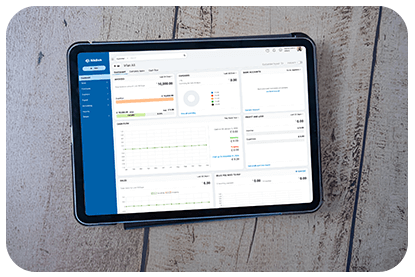At QuickZeros, we offer two simple and flexible pricing options to meet your business needs:
- Free Forever Plan – Ideal for startups and small businesses, this plan provides essential accounting features at no cost.
- Premium Plan – Designed for growing businesses, this plan unlocks advanced features to streamline your accounting processes.
You can choose the plan that best suits your requirements and upgrade whenever your business is ready for more advanced capabilities.
Upgrading to the Premium Plan
If you decide to switch to the Premium Plan, follow these steps:
- Open Billing in the top-right corner of your dashboard.
- Select Manage Subscriptions.
- Click Change Plan, which will take you to the QuickZeros Store.
- Locate the Premium Plan and click Upgrade.
- Choose your payment frequency (monthly or yearly).
- Click Continue to proceed.
- Review your order and click Confirm.
- Enter your billing and payment details, then complete the transaction.
Once your payment is processed, your QuickZeros account will be upgraded to the Premium Plan, granting you full access to all advanced features.
Need assistance? Our support team is here to help! 🚀