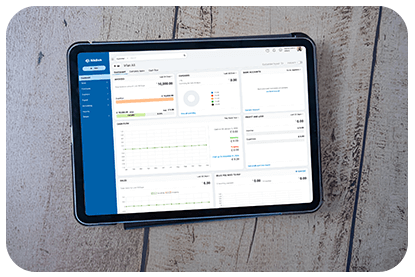Updating Card Information
To modify the saved payment card in QuickZeros, follow these steps:
- Navigate to Billing in the top-right corner.
- Click on Manage Subscription under the Organisation section.
- You’ll be redirected to the QuickZeros Store.
- In the top-right corner, click Your Store Details.
- Select Payment Method from the drop-down menu.
- Hover over the saved card details and click Change.
- Update the necessary information and save the changes.
Updating Billing Address
To update your billing address stored in QuickZeros, follow these steps:
- Go to Settings in the top-right corner.
- Click Manage Subscription under Organisation.
- You will be redirected to the QuickZeros Store.
- Click Your Store Details in the top-right corner.
- From the drop-down menu, select Billing Details.
- Hover over your current billing address and click Change.
- Edit the address as needed and save the changes.
By keeping your payment and billing details up to date, you can ensure smooth subscription renewals without any interruptions. 🚀