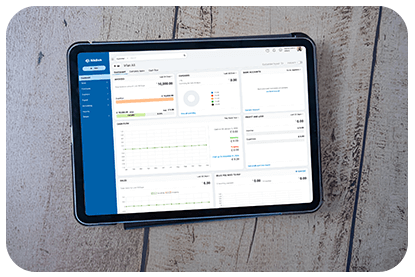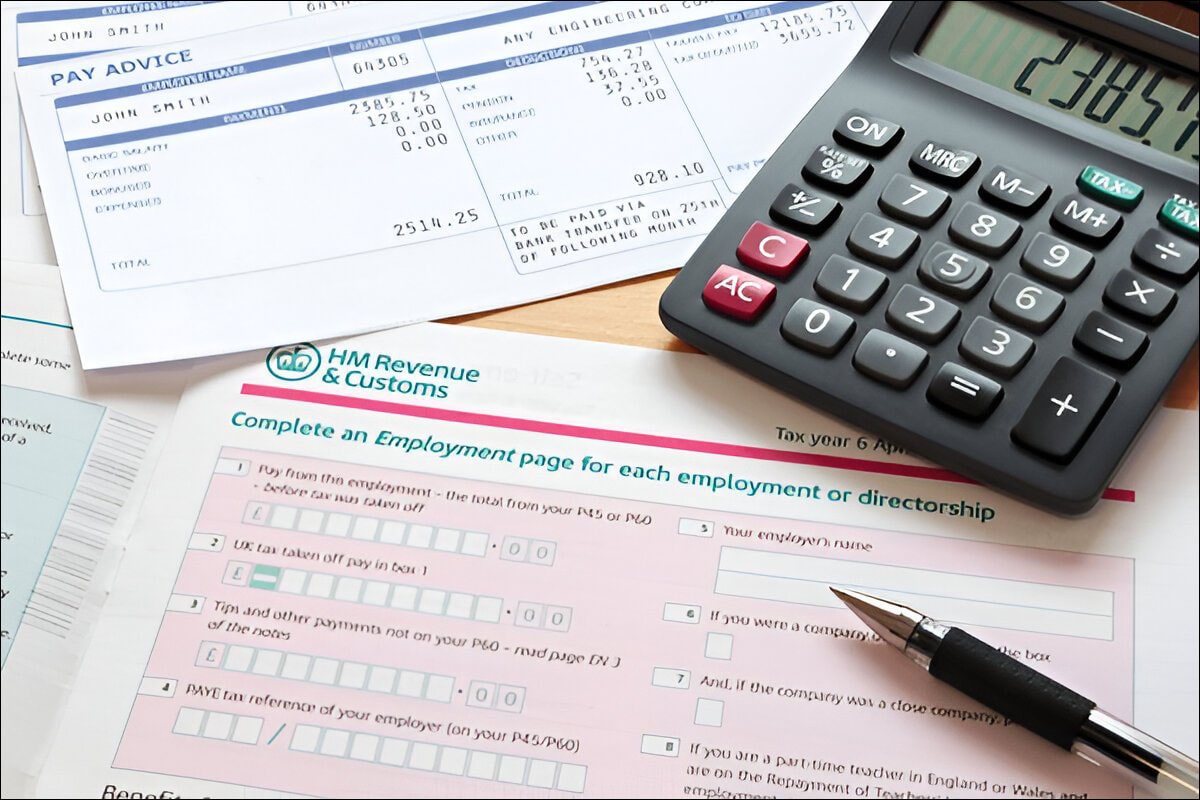19 April 2024
How to File a Tax Extension Online: Step-by-Step Guide
Face it tax season can catch up with even the most prepared individuals. Perhaps you’re holding out for paperwork, experiencing an emergency, or simply require additional time. The good news? You can get more time without paying penalties.
Follow this guide for a step-by-step walk-through of how to file a tax extension online fast and easy.
Submitting a tax extension does not get you off Scot-free only gets you to October 15th to submit your tax return. But here’s the twist: you are still required to estimate and pay any taxes you owe by the initial deadline (ordinarily April 15th).
In case you are willing to give yourself some leeway, here is all you need to know to submit a tax extension online stress-free.
Why You Might Need a Tax Extension
There are plenty of valid reasons to request a tax extension online:
- You simply need more time to organize your finances
- You’re missing important documents (like W-2s or 1099s)
- Personal or family emergency
- You run a business and need more time for accounting
- You want to avoid filing a rushed or inaccurate return
What Is a Tax Extension?
A tax extension allows you up to six additional months to submit your tax return paperwork to the IRS without facing a late filing penalty. For most people, that moves the deadline from April 15 to October 15.
It’s important to note: this is not an extension to pay taxes. You still need to estimate what you owe and submit payment by April 15 to avoid interest and penalties
Step-by-Step: How to File a Tax Extension Online
Let’s break down how to easily file a tax extension online in just a few steps.
1: Gather Your Information
Before you begin, have the following ready:
- Your name, address, and Social Security number
- Your estimated tax liability for the year
- The amount you’ve already paid through withholding or estimated payments
- A general idea of how much you owe (if anything)
You don’t need a complete tax return to request an extension you just need some general numbers.
2: Use Tax Software or a Tax Pro
Most major tax software like QuickZeros, H&R Block, and TaxAct offer a simple way to file Form 4868 for free.
- Follow the prompts and submit
- Log in to your tax software
- Navigate to the section for filing an extension
3. Make a Payment (if needed)
If you owe taxes:
- Use IRS Direct Pay or EFTPS
- Credit/debit card payments are accepted (with a small fee)
- You can also make a partial payment to reduce interest and penalties
4. Get Confirmation
Once submitted, you’ll receive a confirmation message or digital receipt as proof of your tax filing.
- Keep this for your records
- You’re now officially extended through October 15
5: Confirm Submission
After you submit your extension, you should receive a confirmation email or on-screen notice that the IRS has accepted your request. Save this for your records.
Important Notes
State Taxes: An IRS extension doesn’t always apply to your state taxes. Check your state’s tax website to see if a separate extension is needed.
No Justification Required: Simply submit the extension form—there’s no need to explain why you’re requesting more time.
Avoid Penalties: Filing for an extension can help you avoid the failure-to-file penalty, but it won’t stop interest from accruing on unpaid taxes.
Final Thoughts: How to File a Tax Extension Online
Filing a tax extension online is simple, fast, and often free. If you’re not quite ready to submit your return by the deadline, don’t stress just follow the steps above to file an extension and give yourself more time to get everything in order.
Still feeling overwhelmed? Consider consulting a tax professional to ensure everything is done correctly and on time.